Enhanced Document Management: The Second Step in Exploiting Business Content
This post is the second in a four-part weekly series on document transformation for leaders striving to better access and leverage enterprise-wide content.
According to Forrester Research, between 60% and 73% of data in a company is never used strategically.
Capturing valuable data across an organization is the first step in the content lifecycle, and effectively managing it is the next. Adlib’s document transformation platform is a proven management capability because it automatically converts large volumes of documents into searchable, secure, highly accurate data immediately accessible to internal and external collaborators.
Make Documents Available to Everyone…
The first step in managing documents is finding and sharing them. However, simply making a document available is not the issue in many instances. Users may need to email a document they don’t want to be altered. For example, someone might need to share the draft of a proposal with a colleague without any edits being made. Another user might want to share the data contained in a spreadsheet without exposing the underlying formulas.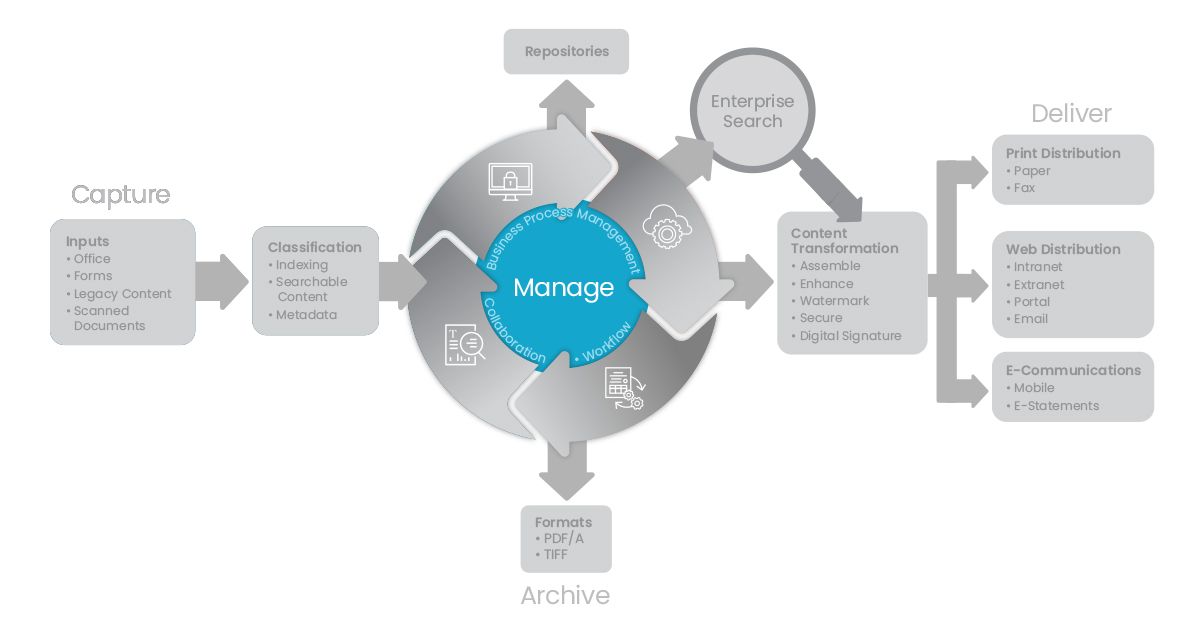
Content Lifecycle - Manage
Standardizing any document type to a high-quality PDF enhances internal workflows and collaboration. Normalizing documents to PDF provides recipients with access to the content they need but not underlying metadata, formulas, and other proprietary information, which gives users greater control over the valuable data being exchanged.
Word documents and images are simple to exchange because the viewing software is ubiquitous. Other files like CAD schematics require AutoCAD licenses, which are too expensive to share widely. Converting all files into high-quality PDFs reduces third-party licensing costs drastically.
Standardizing formats save costs by decommissioning legacy systems.
…Without Jeopardizing Security
Document control measures ensure that security doesn’t come at the price of accessibility. Applying watermarks and stamps reduces the risk of unintentionally sharing a document with the wrong person. For instance, a proposal can be marked “draft,” making it less likely for a salesperson to accidentally send it to a prospective client before the document has been finalized.
Documents converted to PDF can also have permissions applied to them. Users can reduce the risk of sharing information by restricting printing, editing, modifying, or signing documents.
Make Search a Cinch
If documents are not searchable, management tools cannot properly index the content or respond to search queries, so key information remains dark, hidden, or subject to inefficient manual efforts, which are expensive, time-consuming, and prone to errors.
Converting documents into searchable PDFs enables users to pinpoint a particular piece of information within a large volume of documents. The high-accuracy translation of images into searchable content empowers both users and systems. For example, a user working on a contract may need to search for indemnification language. They can navigate to that spot in the PDF much faster using search tools than locating it in its original non-searchable format.
Automatically pinpointing a particular piece of information within a large volume of documents accelerates workflows and increases efficiencies across departments.
Minimize Data Storage Costs
Except for simple word documents, many files that float across an organization take up a lot of space. For instance, CAD drawings, graphics, and videos are typically massive files, and storing them is expensive.
Data storage units are expected to bring in 42 billion U.S. dollars’ worth of revenue worldwide in 2021.
Converting a 20 MB PowerPoint presentation shared across a large team into a compressed PDF will significantly impact data storage costs over time. The same goes true for multi-layered, complex CAD drawings. Reducing file sizes by 90% while maintaining the visual quality also means critical information can flow to the devices and people who need it faster.
Tie Up Documents With a Bow
An efficient way to assemble multiple documents and reports is to apply automation to the task. Instead of sending five separate attachments to a colleague and having them wade through lengthy instructions or figuring out how to best digest the content, users can create a virtual document and arrange the contents in a particular order. The technology generates a PDF of the entire document package, complete with a bookmark structure and a new table of contents. Recipients can then consume the information and not figure out which document to open first.
Having a plan of action to leverage enterprise data is synonymous with success. Utilizing automation to convert large volumes of documents into searchable, secure, accurate data ready for downstream workflows is a surefire way to mitigate risk, improve efficiencies, and increase revenues. Adlib’s document transformation platform empowers leaders to facilitate robust internal and external collaboration and drive their digital transformations when they need it most.



